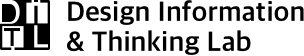2010 NPUI Project (Non-PC User Interface) – A multidisciplinary design project
NPUI 是一個為了增進不同世代的人們彼此溝通所設計的互動平台。我們期望讓每一位使用者都能以他們最熟悉的方式傳達他們的情感,而不需要去適應陌生的溝通工具。我們將便利貼、相框等日常生活中的物件轉換為操作介面,同時運用投影機,將數位訊息傳輸至實體環境中。透過這樣的方式,那些不熟悉電腦的使用者 ( 例如我們的組父母們 ) 不僅可以透過這個平台與家人溝通、瀏覽照片,還能夠在社交網站上 ( 例如 PLURK ) 分享他們的生活。透過虛擬與實體空間的融合,NPUI聯結了數位與傳統的溝通方式,藉此提升了家人間的親密關係。在NPUI中,我們將電腦功能融入家居環境之中,同時保有空間對使用者原有的意義,進而創造出生活化的數位溝通平台。
NPUI 原名是Non PC User Interface,第一版為虛擬的牆面,名為Space JAM,第二版改名為Communi-Table,以桌上使用為主,以檯燈為象徵,希望可以自然的融入環境中。
Communi-Table Demo / 展示完整內容
現在越來越多人的溝通工具是網路部落格、網路相簿、甚至是MSN,導致一些不太會用電腦的人,比如說是我們的阿公或是阿嬤,便無法一起上網去分享彼此的生活點滴。而我們這台communi-Table能夠讓阿公阿嬤僅使用一般傳統的筆跟紙,直接達到收發email的動作。
Receiving e-mails | 收信
如果阿嬤要看女兒用mail寄給她的信件,只要請阿嬤拿出「信件」這本,翻至信件夾這頁,女兒的信便會投影在上頭,若是要看下一封的話,只要按大按鍵,新的信件便會以捲軸式捲上來,若要往回看之前的信件,只要按小按鍵,即可回到先前的信件。
Writing mails | 寫信
如果阿嬤要寫信給兒子,就翻至兒子這頁,寫下一些對兒子的叮嚀,一樣按下大按鍵,communi-Table便能直接將手寫下來的信件拍照下來寄至兒子的gmail信箱裡。
Photo Album | 相簿
如果阿嬤想看網路相簿的話也不需要學會如何上網,我們只要請阿嬤拿出「相簿」這本即可。比如說今天女兒要給阿嬤看一些小外孫女新的生活照,阿嬤只要翻至女兒這頁,小外孫女的照片就會以輪播的方式一張一張播放,如果阿嬤很喜歡其中一張相片,她只要放下這張有停止相片輪播功能的「書籤」,相片便會停止輪播,阿嬤便可以在旁邊寫下一些對這張相片的感想,寫完之後一樣按下大按鍵,communi-Table就會幫阿嬤把相片感想po至阿嬤的部落格裡。
Diary and blog | 日記
若是日記的部份也是一樣,阿嬤可以寫下一些日常生活中每天發生的事,讓communi-Table幫她傳至她在網路上的部落格,如果阿嬤想讓日記更加圖文並茂,想上傳相片的話她也不需要了解如何操作數位相機,她只要拿出實體相片放在上面,一樣能將照片po至在部落格裡。communi-Table能讓一些即使沒跟阿公阿嬤同住在一起的家人,一樣可以上網follow阿公阿嬤最近的生活點滴。
我們現在可以來看一下剛剛阿嬤上傳的內容。 Gmail信箱:這就是我們剛剛寄至兒子mail信箱裡的內容,以圖片的形式呈現。 部落格:而這些是剛剛阿嬤對相片的感想、以及她圖文並茂的日記。
E-brochure or e-card | 明信片
這張明信片是我們讓來賓使用的,如果把它翻至背面,可以看到有一個圖案,把它放在桌上即可看見我們為介紹communi-Table而做的一個影片,您們可將對這產品的意見寫在明信片右側,按下大按鍵便會po至我們的意見箱裡,回家之後依明信片上提供的網址便能看見自己寫下的意見內容。
The aim of this project is to assist the communication between different generations, especially grandfathers and mothers who cannot use computers. Nowadays, young kids use e-mail, digital photos. The elderly use traditional pen-and-paper and physical photos. So the media they used establish a barrier preventing their communication. Our communi-table is designed to bridge these two media and make their communication easier and more natural.
We will demo two main functions of communi-table. Sending and receiving e-mails. Browsing and sending photos. They are essential ways to communicate between generations verbally and graphically.
Receiving e-mails | 收信
Pretending you were the grandfather who brought this product. If you want to read e-mail from your daughter, all you have to do is to pull the letter book and flip to the page of your daughter. The latest mail will be shown in the book. If you want to read the next letter, you can push the big button. Going back is the small button.
Writing mails | 寫信
If you want to write a mail back to her, you can flip to the page and write down you message. When you done, press the big button. When you see the mail icon, it means your letter has been sent.
Photo Album | 相簿
Because nowadays most people use digital photos and put them on the internet, so it is not convenient for grandfather to see them. With our product, if the grandfather want to browse the latest pictures of his grand-daughter. All he has to do is to pull the album and flip to the page of daughter. The system will slideshow the photos. If he likes one of them very much, he can use the bookmark to stop the slideshow and even write some comments on it. When finished, just press the big button and the comment will be sent to the grandfather’s blog.
Diary and blog | 日記
Similarly, the grandfather can write done his daily thoughts, just like his diary. With communi-table, he can create his own blog with the words he wrote and physical pictures he had. All the relatives will share the grandfather’s life on the blog.
We can have a look from the digital world. This is the letter sent by the grandfather. And this is the grandfather’s blog that records his life.
E-brochure or e-card | 明信片
This e-brochure is for visitors. If you put the card under the product with the icon facing upward, you can see a demo movie for this product. You might write your comments on the right hand side. Pressing the big button will send the comments to the comments blog, so we can find out what you think about this prodct.
Finally, we are still trying to incorporate calendar into the system. Hopefully, we will finish the whole system in months. Thanks for your time.
設計流程 / Design Process
A. 簡單的視覺表現
B. 中國風格的視覺表現
C. 親切活潑的互動平台
D. 展現自我的虛擬舞台
E. 家人分享的數位客廰
F. 真實自然的生活空間
情境設計
概念草圖
情境影片
[youtube=www.youtube.com/watch?v=pNBhjwuE3Qs]
整合討論
原型製作
使用測試
檢討修改
團隊整合
NPUI專案由「臺灣大學智慧生活科技整合與創新研究中心」和臺灣科技大學工業設計系合作,整合工程與設計團隊共同研究開發。專案團隊成員分別來自資訊工程、工業設計、視覺藝術、廣告行銷等不同專業領域。透過定期與不定期的聚會討論,密集互動,相互分享學習,激發出創新的想法。
操作方式
1. 訊息傳送
使用者在便條紙上寫下訊息,並貼上標籤,電腦即可利用攝影機辨識出收訊人的身份,將訊息傳遞至接收者的數位裝置中。
2. 相片瀏覽
使用者將一般的相框懸掛於牆面,電腦即可將數位相片顯示於相框中。不同顏色的相框代表不同的相片集。
3. 生活規劃
使用者在一般的月曆上記下未來的行程,並貼上標籤,電腦即可在指定日期發出提醒訊息。
4. 操作說明影片
[vimeo vimeo.com/11166945]
成果展示 / Product Demo
1. 研討會發表
2009 DeSForM
2. 媒體報導
YANKO DESIGN
http://www.yankodesign.com/2010/01/11/technology-is-not-so-scary/
中視新聞
http://www.youtube.com/watch?v=lAT4lU6Hufw
中國時報
PChome新聞
http://news.pchome.com.tw/finance/cna_business/20091027/index-12566229760579422003.html
非凡新聞
http://www.ustv.com.tw/UstvMedia/detail/index/module-NewsList-id-20091027A190-type-3-range-type.html
HiNet新聞
http://times.hinet.net/times/article.do?newsid=2445200&option=recreation
創新突破
1. 使用者導向創新設計
應用使用者導向的觀察與分析方法,從日常生活行為中,創造一個全新的人性應用,具有豐富的延伸性與未來性。
2. 跨領域合作研究開發
透過來自設計、工程、與人文藝術等,不同職能背景的團隊成員交錯腦力激盪,擴大設計案的深度與廣度,設計過程的透明化有助於提升技術團隊的設計研發能力。
3. 數位科技的整合應用
整合電子產業的數位攝影與投影技術,以及資訊科技的類神經網絡與影像辨識系統,在技術團隊的核心技術框架中,開發設計案的應用細節與運作過程。
誌謝
感謝INSIGHT的機會與資源以及吳文中老師與科技團隊合作支援